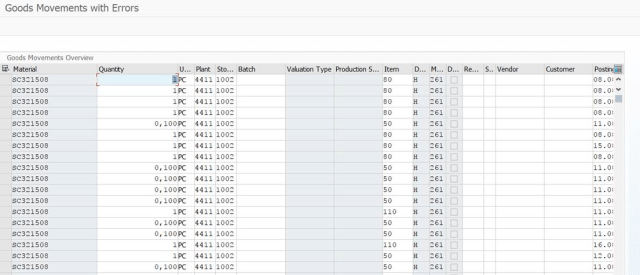Let me talk about the concept of COGI briefly.
COGI is a convenient tool to avoid line stoppages during lack of stock or master data. Most of the time can be disturbing to create a clean sheet but it’s necessary for consistent financial data.
COGI is the place where we keep the transactional errors in the system. It makes sure of your logistic movements do not stop. All kind of logistic movements can be a part of COGI. In example; you try to send a batch from one storage location to another, batch doesn’t exist, a record shows up at COGI. You try to confirm the production for a material, but it has no component stock in storage, more records appears. It keeps the record with the root cause of the error, until you get in and clear the problem.
That’s why, checking and clearing the COGI records is everybody’s responsibility who are related with logistics. Otherwise financials will not be able to close the month unless all records cleared in this report/screen.
Storage LocationsAs you all know –or may not- we define storage locations in BOM items. That means, when we define a BOM, we also tell the system from which storage location to consume the components from. We define BOM from CS01-02 transactions, and when we meet the screen we choose the item and get to item details. Then we define the “Prod. Stor. Location” from the “Status/Lng Text” tab. This is where we define the consumption storage location. You must define this data for all items in the BOM. This is the standard logic for consumption in confirmations. The stock needs to be in this storage location to make the consumption of stock after confirmation. |
So how are we going to get rid of these records?
Let’s analyze some of the possible issues.

Material XXXXXXX AAAA SSSS does not exist;In this case, X is for material, A is for plant, S is for storage location. SAP expects you to create the material in the storage location. You can use MMSC tcode for that. You enter storage location then save. |
In all examples above, I’ve told you to process the records. So how we do this?
If the screen is displayed as “Summarized Records”, this means that each movement which has the same error, material and plant; they are stacked together.
So after you double click over the record, it will show you each movement by itself.
So if you choose the record (row) and try to save it, SAP will try to make the movement once more with the info you provided in the record.
In this case it asked me to enter batch. So in that storage location, I have found a batch and entered it. Chose the row then saved it.
This is the basic approach for the COGI. There can be thousands of different reasons why your movement is in COGI.
But I believe these are the most common ones for the while, and I wanted to summarize it for you.
Thank you.
Levent